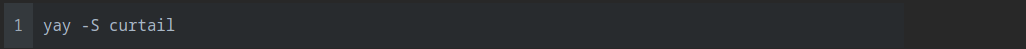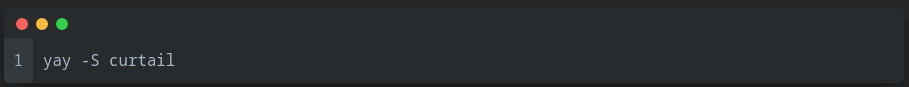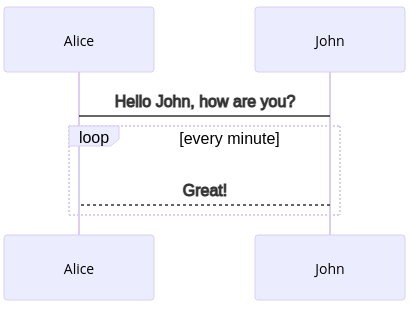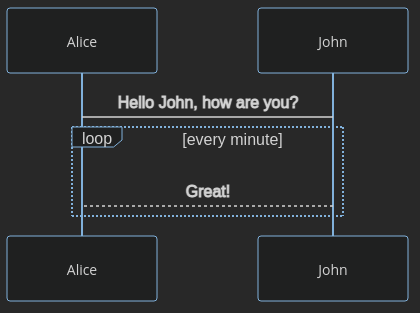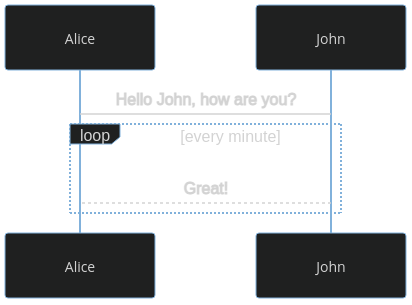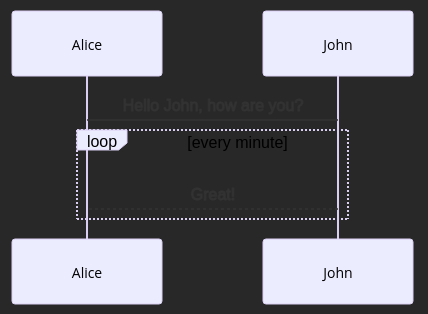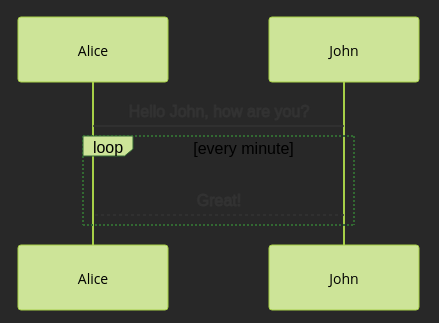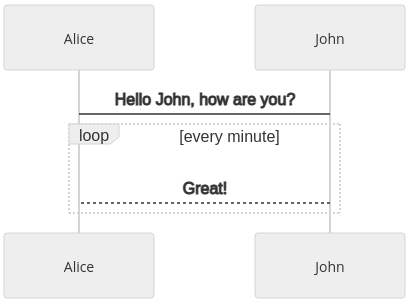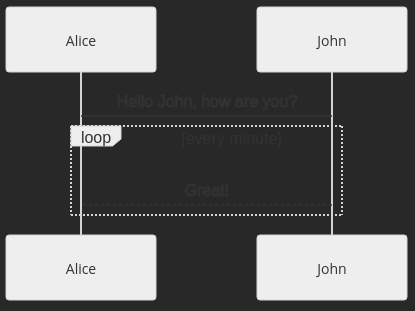無聊~調整Blog主題設定
前言
回顧系列系列又來了…因為不知道要弄什麼,所以乾脆Dig-in現在的NexT主題來看看有沒有什麼好玩的…
修改內容
Codeblock - Code fence效果調整
設定變更處
1 | codeblock: |
效果圖
使用Default/Flat效果如下
使用Mac效果如下
看起來還是用Mac比較騷一點…..
Tag效果調整
設定變更處
1 | # --------------------------------------------------------------- |
效果圖
啟用Mermaid繪圖
Markdown Code
1 | #```mermaid #這個要用code fence語法表示 |
實際效果
sequenceDiagram
Alice->John: Hello John, how are you?
loop every minute
John-->Alice: Great!
end不同風格 - default
Light theme
Dark theme
不同風格 - dark
Light theme
Dark theme
不同風格 - forest
Light theme
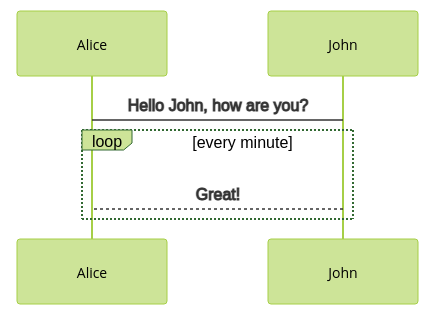
Dark theme
不同風格 - neutral
Light theme
Dark theme
我後來發現可能是我的Dark theme.js有問題,當Mermaid theme light & Dark設定不一樣的時候會只render light theme的樣式..所以我最終採用都一樣的dark theme
結論…
就是閒的蛋疼…實際上我也不怎麼用Mermaid畫圖就是了…